I forgot my MyVet password
Conor McManus
Last Update 3 years ago
If you've forgot your MyVet Password, head to our login page here: https://myvet.mypethq.io/login.
Once here, click the "Forget Password?" button.
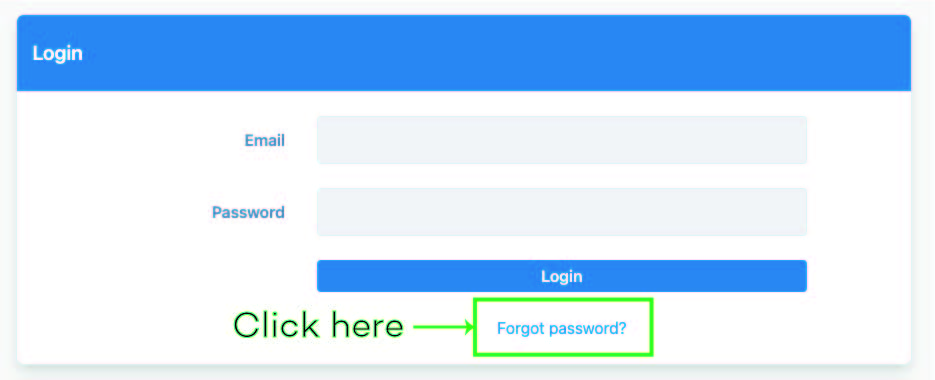
On the next screen enter your email address and click "Reset password"
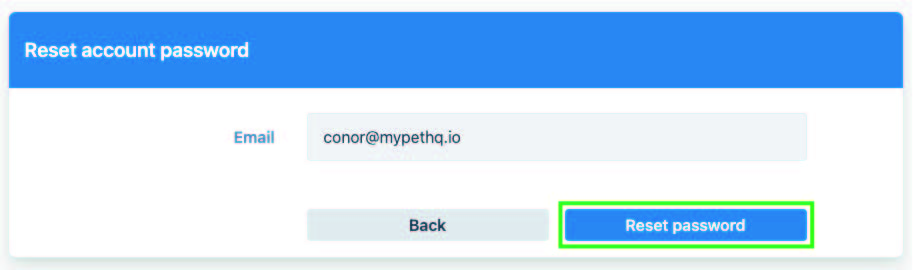
You'll then receive an email from us with a Reset Password link. Click that button!
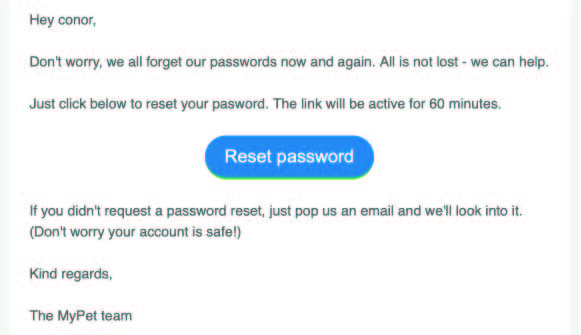
This will open up a MyVet window which will allow you to enter a new password! Fill this in then click "Update"!
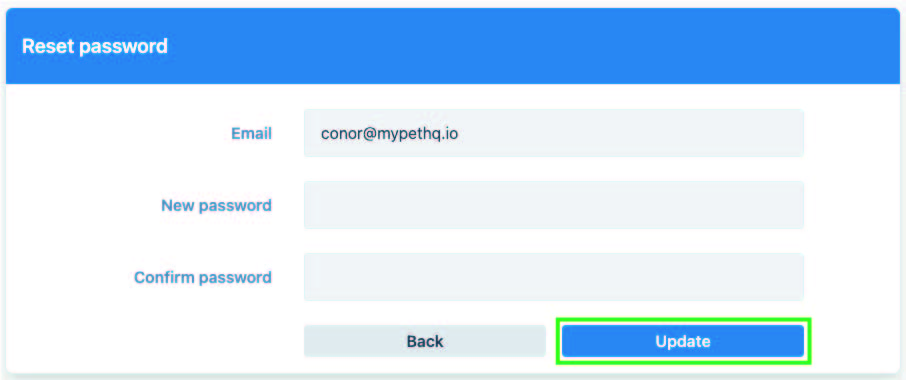
You'll all done! Login as normal! 😊

